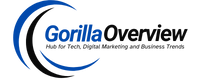Time Clock Apps for Employees to Clock In and Out

Time clock apps allow employees to clock in and out from their phones or computers, providing an easy way to track hours worked. Here are some key things to know about time clock apps:
Key Takeaways
- Time clock apps replace traditional punch clocks, allowing remote employees to clock in and out.
- They provide an accurate record of hours worked and integrate with payroll systems.
- Popular features include GPS tracking, facial recognition, and communication tools.
- Top time clock apps include TSheets, Homebase, Deputy, and TimeClock Plus.
- Prices range from free for basic services to over $2 per user per month for enterprise features.
Using a time clock app provides benefits for both managers and employees. For managers, they automate time tracking and integrate with payroll. For employees, they provide an easy way to clock in from anywhere.
Overview of Time Clock Apps
Time clock apps provide digital alternatives to traditional time clock kiosk app. Instead of punching in on a physical timeclock, employees can use a smartphone app or website.
Here are some key features of time clock apps:
- Clock in/out – The core function of time clock apps is allowing employees to digitally record their hours worked. This provides an accurate view of work time.
- GPS tracking – Many apps use GPS to verify an employee’s location when clocking in and out. This prevents buddy punching.
- Facial recognition – Some apps require employees to take selfies when clocking in/out to confirm identity. This also prevents time theft.
- Communication – Apps allow managers to send messages to employees reminding them to clock in or approving time sheets.
- Timesheet management – Apps provide timesheets that calculate regular and overtime hours. Managers can review and approve timesheets.
- Payroll integrations – Time clock data can integrate directly into payroll platforms like Quickbooks. This eliminates manual calculations.
- Reporting – Robust reporting provides insights into employee hours worked, overtime, tardiness, and more.
| Features | Description |
| Clock In/Out | Employees can clock in and start tracking time and clock out when done working |
| GPS Tracking | Uses GPS to validate location when clocking in and out |
| Facial Recognition | Confirms identity by requiring employees take selfies |
| Communication | Allows managers to communicate with employees in app |
| Timesheet Management | Automates timesheet calculations and approvals |
| Payroll Integration | Syncs time data with payroll platforms |
| Reporting | Provides insights into hours worked, overtime, attendance |
Top Time Clock Apps
There are a variety of excellent time clock apps to choose from. Here are some of the top options:
- TSheets – TSheets is one of the most popular and highest rated time clock apps. It offers robust tracking features, easy payroll integration, and strong customer support. [$5/user per month]
- Homebase – Homebase offers shift scheduling, timesheets, and payroll all in one platform. It’s easy to use and has free options. [Free – $2/user per month]
- Deputy – Deputy focuses on features for shift workers including schedules, timesheets, tasks, and a team communication hub. [$2.50/user per month]
- TimeClock Plus – TimeClock Plus provides enterprise-grade features such as advanced reporting and timesheet integrations focused on larger businesses. [$1.25-$2/user per month]
- Planday – Planday offers strong workforce management including scheduling, time tracking, communication tools, and integrations. [$2/user per month]
When selecting a time clock app, consider factors like ease of use, mobile experience, integration capabilities, and pricing. Be sure to evaluate apps against your organization’s specific needs.
Implementing a Time Clock App
Follow these best practices when implementing a time clock app:
- Train employees – Provide training on how to properly use the app to clock in and out. Have them download the mobile app and set up accounts.
- Define policies – Make clear policies on when employees are expected to clock in and out, whether rounding of hours is allowed, and how overtime is handled.
- Set expectations – Communicate expectations around using the time clock app and gain buy-in from managers and employees.
- Monitor usage – Keep track of usage rates and look for issues or training opportunities. Recognize teams who adopt the app.
- Integrate with payroll – Ensure the time clock data integrates smoothly with your payroll system. Confirm that hours worked and overtime are accurately included.
- Analyze data – Use reporting to gain insights into employee hours worked, overtime costs, adherence to schedules, and more.