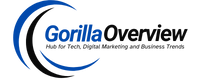Here are the Spectrum Apps to Make Your Life Easier

You would probably be aware of the fact that Spectrum is one of the most reliable and popular Internet Service Providers (ISPs) in the United States. Spectrum not only gives you an amazing internet service but it also gives you an amazing Cable TV service and a Home Phone service as well
Another added benefit of getting Spectrum is that it gives you many extra things with your service, which makes your experience even better than it is supposed to be. One of these “extra things” is a collection of apps that you can claim for free as you are using your services.
These apps are intended to make your experience better, optimizing all your needs and making sure you have everything in the palm of your hand (through your smartphone of course).
Today we will be talking about all the apps that you can access as long as you are subscribed to Spectrum’s services, so be sure to hang tight and read all the way through to the end!
Which Apps do you Get with Spectrum?
Firstly, we will be talking about all the apps that you get when you subscribe to Spectrum’s services. Do keep in mind that you need to have a Spectrum Internet connection for sure so that you can ensure that you make the best out of your experience.
Having internet access through Spectrum would automatically ensure that your apps run as smoothly as possible. Here are some of the apps that you can install on your phone as long as you are subscribed to Spectrum’s services:
My Spectrum App
For your first stop, the app that you need to have on your phone under any circumstances is the My Spectrum App, which makes it super easy to use your Spectrum Account and ensure that all your services are running freely.
You may also use the app for support if you ever run into any trouble while you are using your services. However, you need to make sure that you are using the app with your Spectrum Internet connection so that things run as seamlessly as possible.
More Control and Security
When you use the My Spectrum App with your advanced WiFi at home, you can manage all the settings of your internet connection as per your needs and you may also make your internet connection even more secure by making use of its very thorough parental controls. You can also use other features to make your internet connection even more secure such as Spectrum’s Security Shield feature.
Sustainability and Paperless Billing
If you wish to make your practices even more sustainable, you can opt for paperless billing where you can manage your bills through digital means entirely.
You don’t need to use paper for that and it is great from a sustainability perspective since trees need to be cut down to produce paper and when you are not using paper, you are also making sure that a significant amount of trees isn’t cut.
Enabling AutoPay for Your Bills
Don’t you feel like keeping up with your bills is quite the hassle, especially when you forget when your bill is due among all other bills? Lucky for you, Spectrum can save you from that hassle as well using the My Spectrum App.
You can enable AutoPay using your app and it will make sure that all your bills are paid well in time since it will automatically make the payment for you.
Troubleshoot Your Problems on Your Own
Who says that you only need to call customer service so that you can have your issues resolved? You can also do it entirely on your own as long as you have access to the My Spectrum App.
If you feel like your equipment is being problematic, you can always head on to the app so that you can figure out what is wrong and fix it. This way you wouldn’t have to rely on anyone else and can fix your problems with your equipment and service on your own.
The Spectrum TV App
Another app that you get when you subscribe to Spectrum’s Cable TV service is the Spectrum TV app which basically allows you to control your TV preferences even when you are not at home or near your TV!
It most certainly makes things a lot easier since you don’t have to head to your TV every time so that you can make your desired changes.
Here are some of the coolest things that you can do with your Spectrum TV App:
Stream Your Favorite Channels
One of the best features that you get with the Spectrum TV app is that you can stream your favorite channels wherever you are, provided that you have a good internet connection. This way, you can actually carry your TV with you without actually having to carry your TV around!
Once you start streaming all your favorite channels, you won’t have to miss out on all your favorite sports, movies, and even TV shows! So now watch TV from anywhere in the United States using your Spectrum TV App!
Control Your DVR
Another really cool thing that you can do is you can control your DVR using your smartphone as long as you have the Spectrum TV app installed on it. DVR allows you to record all your favorite shows, movies, and sports so that you can watch them later if you don’t happen to catch them in time.
You can control when to start your DVR and when to stop it to make sure you record well in time and don’t have to be near your TV so that you start and end the process.
Set Parental Controls on Your TV
Are you afraid that your children might come across something that isn’t appropriate for their age? Fret not, since you can set up parental controls entirely on your own. All you need to do is open the Spectrum TV app and see which channels you want to set parental controls on.
This way your kids would not be able to access those channels even if they wanted to unless you choose to remove those restrictions at some point in time. So for more added controls on your service, you need to make sure that you not only have Spectrum Cable installed in your house but also have the Spectrum TV App installed on your phone.
How Can You Install These Apps on Your Phone?
Lucky for you, you can have both of these apps on your phone regardless of whether it is an Android phone or an iPhone. You can find the apps to download on your phone through the apps below:
My Spectrum App on the Apple App Store
To download the My Spectrum App on the app store, just head on to the App Store and you can download the app in a jiffy!
Downloading the My Spectrum App from the Google Play Store
For Android users, all you need to do is go to the Google Play Store and download the app in a matter of seconds!
Getting the Spectrum TV App on Your iPhone
In order to download the Spectrum TV app on your iPhone, open the App Store and start the download so you can have the app on your phone as quickly as possible.
The Spectrum TV App for Your Android Phone
Getting the Spectrum TV App for your Android phone has never been this easy, just open the Google Play Store on your phone and download the app!
Wrapping Up
Here is everything that you need to know about the apps you are entitled to get once you subscribe to Spectrum’s services. Be sure to download them as soon as you can so that you can make the best out of your Spectrum experience! Happy browsing!