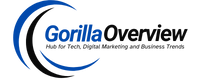Cross Browser Testing using TestNG- What Must You Know

Multi-browser testing, also known as cross-browser testing, is an essential necessity for any website in the modern day. Today, Microsoft Edge, Google Chrome, Mozilla Firefox, and Apple Safari are all competing for the world’s attention. Nobody knows which browser users prefer to use the most these days.
Users can use any browser to access the website we build and develop; a developer cannot presume that all users are using Chrome or Firefox and only test on these browsers. Today since the development of the website has become so crucial, so has testing them thoroughly across various browsers. Thanks to automation with Selenium we can effectively test websites and take control of the browser driver. We can now take a step further with cross browser testing using TESTNG to effectively use Selenium.
What is cross browser testing?
The practice of evaluating our website on multiple browsers and operating systems is known as cross-browser testing. We use cross-browser testing to ensure that the site looks consistent across all browsers. We can perform cross-browser testing manually or using automation; however, the testing manually can be tedious and time-consuming.
The reason for this is that while performing cross-browser testing, we consider not just the browsers but also their various versions and operating systems. Consider the permutations of so many browsers, versions (Chrome 115, chrome 89, chrome 98, etc), and OS systems. As a result, selecting an automated method is a superior option.
We use Selenium and TestNG to perform automated cross-browser testing, but before we go into the code, it’s important to understand why we do it.
Why do we need to perform a Cross-Browser Testing?
Web-based apps are not the same as desktop programmes. A web application can be accessed using any browser. We are all aware that the end user can use any browser to access the application, as it cannot be created with only one browser in mind. If we do, it may render correctly in that browser, but what will happen in other browsers once we publish is a question we must all ask when building or testing applications.
What if we added some tags that were only supported by the most recent version of the application? We haven’t yet thought about screen resolutions or operating systems. Browser makers are always trying to innovate in order to compete, including the engine on which the browser is constructed. Because the engine is different on different browsers, so is the way a browser understands web languages (CSS, JavaScript, and HTML).
If the CSS position attribute works well in Chrome, it may not function well in Safari. The reason for this is the absence of the -WebKit tag. Cross browser testing using TESTNG offers significantly improved performance across several browsers and operating systems.
Reasons to perform cross-browser testing and some potential concerns are as follows:
- Mismatch of font size in different browsers
- Image orientation
- Browser incompatibility with OS
- Some browsers still not supporting HTML5
- Page alignment and div size
- Validation difference of CSS, HTML also possible
- JavaScript implementation can be different
- Unsupported tags may get revealed and maintained by turnaround codes
How To Perform Cross-Browser Testing In TestNG Using Selenium?
Cross-browser testing in TestNG with Selenium entails setting your test suite to perform tests on many browsers. TestNG is a Java testing framework that provides for the organization of test cases as well as concurrent execution. The following are the steps for performing cross-browser testing using TestNG and Selenium:
- Create a TestNG Test Class: Begin by defining your test methods in a TestNG test class.
- Configure TestNG XML File: Create a TestNG XML file to indicate the browsers on which the tests should be executed.
- Execute the TestNG Suite: Run the XML file to execute the TestNG suite. This may be accomplished using an IDE that supports TestNG or by utilising the command line.
- Review Results: TestNG will perform the test methods for each selected browser, and the results will be displayed in the TestNG output.
This method allows you to run Selenium tests on numerous browsers using TestNG, ensuring that your application is compatible with various browser conditions.
Benefits Of Cross-Browser Testing In TestNG
Cross-browser testing in TestNG is an important component of web application testing, providing several benefits that contribute to the overall product quality and stability. The following are some of the benefits of implementing cross-browser testing into your TestNG test suite:
- Cross-browser testing ensures that your online application works properly across multiple web browsers, including Chrome, Firefox, Safari, and Internet Explorer. Each browser interprets web pages differently, and cross-browser testing aids in the identification and resolution of compatibility issues, guaranteeing a consistent user experience.
- By testing your application on several browsers, you may find and address layout, stylistic, and functionality issues. This offers a uniform and smooth user experience regardless of the browser your users use, increasing customer satisfaction and decreasing the probability of user irritation.
- Some imperfections and difficulties may be unique to individual browsers. Cross-browser testing helps you to identify browser-specific issues early on in the development process, allowing engineers to resolve these issues at the earliest. This proactive strategy contributes to a more stable and dependable application.
- The performance capabilities of various browsers differ. Cross-browser testing aids in the identification of performance bottlenecks and the optimisation of your application for improved speed and responsiveness across all supported browsers. This is critical for matching user expectations and giving your application a great overall image.
- When it comes to online browsers, users have a wide range of preferences. Some people favour Chrome, but others prefer Firefox or Safari. Cross-browser testing guarantees that your programme appeals to a wide variety of consumers, fitting their browser preferences and improving application accessibility.
- Testing on several browsers improves your application’s overall test coverage. This extensive testing technique detects a greater range of flaws and vulnerabilities, lowering the likelihood of major bugs leaking into production. It helps to make the application more resilient and dependable.
- TestNG provides parallel test execution capabilities, allowing you to run tests on many browsers at the same time. This dramatically decreases the testing time, shortening the development process and allowing for rapid feedback on the health of the application across many browsers.
- TestNG’s cross-browser testing can be easily incorporated into continuous integration (CI) workflows. Cross-browser tests may be automatically run with each code commit, providing early warning of possible issues and guaranteeing that changes do not generate browser-related regressions.
Conclusion
Finally, cross-browser testing in TestNG is an essential technique for developing high-quality web apps. It tackles compatibility issues, improves user pleasure, finds errors early on in the development process, and ultimately adds to your application’s success in a varied and dynamic online environment.