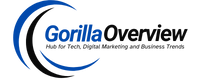The 3 Software Tools Every Freelancer Should Have

Freelancing has become a popular way to work these days. Many people love being their own boss and being able to work from anywhere. You can work as a private tutor, a copywriter, or a translator among so many other careers. However, to do well as a freelancer, having the right tools is important.
The right software can help you organize tasks, manage time, and communicate with clients effectively. They make it easier to communicate with clients and team members, helping you deliver high-quality work. In this article, we will go over several tools you should be using to work better and be more productive.
1 – AI tools
Artificial Intelligence has taken the world by storm and has helped people in every industry make their work much easier. AI, or artificial intelligence, refers to computer systems designed to perform tasks that typically require human intelligence. It uses algorithms, LLM, and machine learning to process data, learn from it, and make predictions or perform actions.
These tools can take care of repetitive tasks, give helpful insights, and boost creativity, making them essential for staying ahead. For example, AI-powered writing tools can help improve your content by suggesting better words, fixing grammar mistakes, and even generating new ideas.
Another big advantage of AI tools is their ability to analyze data. For freelancers dealing with lots of data or needing market analysis, AI can quickly process and interpret information.
2 – Organization tools
If you find yourself juggling multiple clients and deadlines, good project management is a must. The right tools can simplify the process and keep everything organized. Task management software helps you arrange your tasks into boards or lists, making it easy to see what you need to do and when.
Time tracking software is another handy tool. Time tracking apps help you keep an eye on how much time you’re spending on different tasks, which is especially useful when it comes to billing clients.
Document management and cloud storage solutions, like Google Drive are also essential. They allow you to store your documents securely and access them from any device, which is convenient. Plus, they make it easy to share files with clients or team members if you’re working with a remote team.
3 – Communication and collaboration tools
As a freelancer, you need to stay connected with clients, coworkers, and collaborators, regardless of your location. Email and messaging apps are indispensable tools for this. Since you are likely to not be in the same area as your clients, you’ll also need a video conferencing tool.
They provide useful features like screen sharing, which is great for presentations or reviewing work together. Plus, you can record meetings to revisit discussions later or share them with those who couldn’t attend.
Managing project feedback and revisions is another key aspect of communication for freelancers. Tools that allow multiple people to work on the same documents or spreadsheets simultaneously. This real-time collaboration is excellent for collecting input and streamlining the revision process.