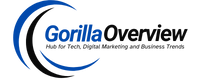How to use AI Image Generation Tools

In recent years, artificial intelligence (AI) has been integrated with creative design and content creation. This integration has opened up new opportunities for designers and content creators. AI-powered image generation tools have revolutionized the way we conceptualize and produce visual content.
No matter if you are a business owner, a marketer, or a creative enthusiast, you can utilize the power of AI to improve your creative capabilities and produce better visual content. While AI image generation tools have been here for quite some time, most of us actually don’t know how to use them to their best potential.
This is where we can help you. We have compiled this guide to provide you with useful insights on how to use and master AI image generation tools.
Understand the Basics of these Tools
As long as you don’t have a complete understanding of how AI image generation tools work, you won’t be able to use them efficiently. That’s why it is best first to understand how AI image generation works and what techniques you can use to get the best out of it.
Unlike traditional design methods, where every element is manually created, AI image generation tools use algorithms and machine learning to produce visual content. These tools are trained on vast datasets, which enable them to understand patterns, styles, and contextual cues.
As a user, your role is to guide and fine-tune the output according to your preferences and ultimate needs.
Choose the Right Tool for Your Needs
There are a plethora of different AI image generation tools, and not every one of them is developed to meet your needs. Some of these are general-purpose tools, while others are specialized ones. What you need to do is make a choice that aligns with your specific requirements.
Consider factors such as the tool’s focus. Understand if the tool is suitable for photo-realistic, artistic, or abstract art. The user interface, customization options, and AI capabilities will also impact your choice.
Popular image generation tools like Adobe Firefly and Stable Diffusion provide different capabilities. You can learn about the differences between Adobe Firefly and Stable Diffusion and then make an informed choice based on what you find attractive. Each tool brings its unique strengths, so choose one that resonates with your creative goals.
Define Your Creative Objective
Once you’ve chosen a tool, clearly define what you want from this tool in terms of creativity. You might be looking to generate realistic portraits, dreamy landscapes, or abstract compositions. Finalize your decision and then interact with the tool based on this decision.
Understanding your desired outcome will also influence the selection of parameters, styles, and customization options within the chosen tool.
You can also experiment with these parameters and styles to refine your output. Doing this will help you get the desired look and feel on the images you create. Keep in mind that the first output is never going to be the perfect one. You will need to play with the colors, style strengths, and noises to actually see the tool’s adaptability.
Believe in the Mix of AI and Human Creativity:
While AI plays a pivotal role in generating images, it’s important to recognize the important relationship between AI and human creativity. Don’t hesitate to change the output and add your personal touch.
You can adjust composition, refine details, and add your artistic skills to make the generated output more refined. You will often experience that the true magic is when you combine the capabilities of AI with human creativity. So, don’t be afraid to refine your creations. It will help you get the best out of these tools.