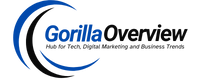Can You See How Many Times Someone Viewed Your Insta Story: Discover the Insights:

Introduction: Can You See How Many Times Someone Viewed Your Insta Story
In the ever-evolving landscape of social media, Instagram has emerged as one of the leading platforms for sharing visual content. One of its most engaging features is Instagram Story, a temporary post that allows users to share snippets of their daily lives, thoughts, or promotions. But with this feature comes a burning question:
Can you see how many times someone viewed your Instagram story? In this comprehensive guide, we’ll dive deep into the nuances of Instagram Story views, offering insights, addressing misconceptions, and equipping you with practical tips to enhance your social media experience.
1. Understanding Instagram Story Views: What You Can and Can’t See

When you post a story on Instagram, you open a window for your followers to peek into your life, albeit temporarily. But what information can you glean from these views? Instagram provides users with some insights about who is watching their stories.
When you tap on your story, you’ll see a list of viewers who have watched it. This list includes the usernames of those who engaged with your content, but it does not reveal how many times each user has viewed your story.
The Limitations of View Tracking
It’s essential to understand that while Instagram allows you to see who viewed your story, it imposes restrictions on the data you can access. Specifically, you cannot track repeat views from individual users.
For instance, if a follower watches your story multiple times, the app will count this as a single view for that user. This lack of detail can lead to confusion for many users who might want to gauge the level of interest their content generates.
2. Can You See How Many Times Someone Viewed Your Instagram Story?
To directly address the question, no, you cannot see how many times someone viewed your Instagram story. Instagram only provides a cumulative view count at the top of your story, indicating the total number of views but not breaking this down by individual user. This means that if a specific follower views your story five times, it will still show only one view from them.
The Importance of Engagement Over Count
Although it can be frustrating not to see the precise number of views per user, it’s important to focus on engagement rather than just view counts.
Engagement metrics, such as replies, shares, and interactions with your content, offer a more comprehensive picture of how your audience is connecting with your stories. Therefore, rather than obsessing over the number of views, consider creating content that fosters meaningful engagement and resonates with your audience.
3. How Instagram Orders Story Viewers and Why It Matters
The order in which viewers are displayed when you check who has seen your story is not random. Instagram utilizes an algorithm that prioritizes the users most relevant to you. Factors influencing this order include:
- Engagement Level: Users who interact with your content regularly—by liking, commenting, or messaging—are more likely to appear at the top of your viewer list.
- Profile Interactions: If someone frequently visits your profile or engages with your posts, they will likely rank higher in your story views.
- Recency of Interaction: The algorithm also considers recent interactions. Users who have engaged with your account in the past few days will appear higher on the list.
Understanding the Implications of Viewer Order
Knowing how viewer order works can help you tailor your content for specific audiences. For instance, if you notice a particular user consistently appears at the top, consider creating content that might resonate with them, fostering a deeper connection.
Engaging with your followers through comments or direct messages can also enhance your visibility in their story viewer lists.
4. Is It Possible to See Who Views Your Instagram Story the Most?
While Instagram allows you to see a list of viewers for each story, it does not provide cumulative data on how many times each user has viewed your story across multiple posts. However, if you are an Instagram Business or Creator account user, you can access Instagram Insights, which offers more detailed analytics on your story performance.
Using Insights for Enhanced Understanding
Instagram Insights provides valuable metrics, including reach, impressions, and overall engagement for your stories. While it won’t tell you who viewed your story the most, it can give you an idea of which stories performed better in terms of viewer interactions. This information can guide your future content strategy and help you create stories that resonate more with your audience.
5. Instagram Insights: Tracking Story Views and Engagement

For users seeking to delve deeper into their Instagram Story performance, Instagram Insights is a powerful tool. Available for Business and Creator accounts, it allows you to track various metrics related to your stories, including:
- Impressions: The total number of times your story was viewed, including multiple views by the same user.
- Reach: The number of unique users who have viewed your story.
- Forward and Backward Swipes: This metric shows how many viewers skipped to the next story or returned to the previous one.
Leveraging Insights for Better Content Creation
By analyzing these metrics, you can identify which types of stories resonate most with your audience. For example, if you notice that your polls or questions receive high engagement, you might decide to incorporate more interactive elements in future stories. This analytical approach can enhance your content strategy and improve overall audience engagement.
6. Myth-Busting Instagram Story Views: Repeat Viewers and Replay Notifications
A common misconception surrounding Instagram Stories is the belief that repeat viewers can be tracked. While you can see a list of viewers, Instagram does not notify you of how many times each user has viewed your story. Thus, you cannot determine if someone is rewatching your content multiple times.
The Role of Notifications
Instagram also does not send notifications when someone views your story multiple times. This lack of transparency is by design, ensuring users can engage with content without the pressure of being monitored.
However, if you notice a particular follower frequently engaging with your stories through replies or shares, it may indicate a high level of interest, even if you cannot quantify their views.
7. Tips to Boost Your Instagram Story Views and Engagement
While understanding viewer metrics is crucial, boosting your story views and engagement requires a strategic approach. Here are several actionable tips to enhance your Instagram Story performance:
1. Create Engaging Content
- Use High-Quality Visuals: Eye-catching images and videos will attract more viewers.
- Add Interactive Elements: Incorporate polls, quizzes, and questions to encourage engagement.
2. Leverage Hashtags and Location Tags
- Utilize Relevant Hashtags: Including popular hashtags can help your stories reach a wider audience.
- Location Tags: Tagging your location can increase visibility, especially if users are searching for content in that area.
3. Post Regularly
- Consistency is Key: Regularly posting stories keeps your audience engaged and encourages more views.
- Time Your Posts Wisely: Consider posting when your audience is most active.
4. Collaborate with Other Users
- Cross-Promote with Influencers: Partnering with influencers or other users can expose your stories to new audiences.
- Feature User-Generated Content: Sharing content from your followers can enhance community engagement.
8. Can Instagram Tell You If Someone Watches Your Stories Repeatedly?
As mentioned previously, Instagram does not provide data on how many times a specific user views your stories. This means that even if someone is watching your content repeatedly, you won’t receive any indication of this activity. The focus remains on cumulative views rather than individual user behavior.
Understanding Viewer Behavior
Despite the limitations in tracking repeat views, the lack of data on how many times someone watches your story should not deter you from analyzing overall engagement. If a particular story garners significant interaction, it could be a sign that your audience finds it valuable, prompting you to create more similar content.
9. Top Tools and Analytics for Tracking Instagram Story Views in 2024
As social media continues to evolve, numerous tools have emerged to help users track their Instagram performance more effectively. Here are some of the top tools to consider for monitoring Instagram Story views and engagement:
1. Later
Later is a popular social media scheduling tool that provides analytics on your Instagram performance, including story views. It helps you understand which content resonates best with your audience.
2. Hootsuite
Hootsuite offers robust analytics features for tracking social media performance. Its Instagram Insights feature allows users to analyze story engagement and reach.
3. Sprout Social
Sprout Social provides comprehensive analytics for social media accounts, including detailed metrics for Instagram Stories. It helps users track engagement trends and viewer behavior over time.
4. Iconosquare
Iconosquare focuses on Instagram analytics, offering detailed insights into story performance, including engagement rates and viewer demographics.
Choosing the Right Tool
When selecting an analytics tool, consider your specific needs and budget. Many of these tools offer free trials, allowing you to explore their features before committing.
10. 2024 Instagram Story Updates: What’s New with Viewer Tracking?

Instagram regularly updates its features to enhance user experience. As of 2024, several updates have been implemented that impact story viewing and tracking:
New Analytics Features
- Enhanced Insights: Instagram has rolled out more detailed insights for business accounts, allowing users to track viewer engagement better and understand audience behavior.
- Story Highlights: Users can now categorize their stories into highlights, making it easier for followers to view past content without it disappearing after 24 hours.
Improved Engagement Features
- Interactive Stickers: New interactive stickers for polls and quizzes have been added, encouraging more audience participation and engagement.
- Collaboration Features: Users can now collaborate on stories with other accounts, increasing visibility and engagement potential.
Staying Updated
To stay abreast of Instagram’s updates, regularly check the official Instagram blog or follow social media news outlets. Understanding new features can help you leverage the platform’s capabilities effectively.
Conclusion
Navigating the world of Instagram Stories can be both exciting and perplexing. While the question of whether you can see how many times someone viewed your Instagram story is met with a definitive no, understanding the intricacies of story views, engagement metrics, and the tools available can significantly enhance your Instagram experience.
By focusing on creating engaging content, leveraging insights, and adapting to updates, you can foster a vibrant Instagram community and connect more deeply with your audience.
Remember, in the realm of social media, engagement often outweighs mere numbers. Building genuine connections with your followers will lead to a more fulfilling experience on the platform, paving the way for continued growth and interaction.