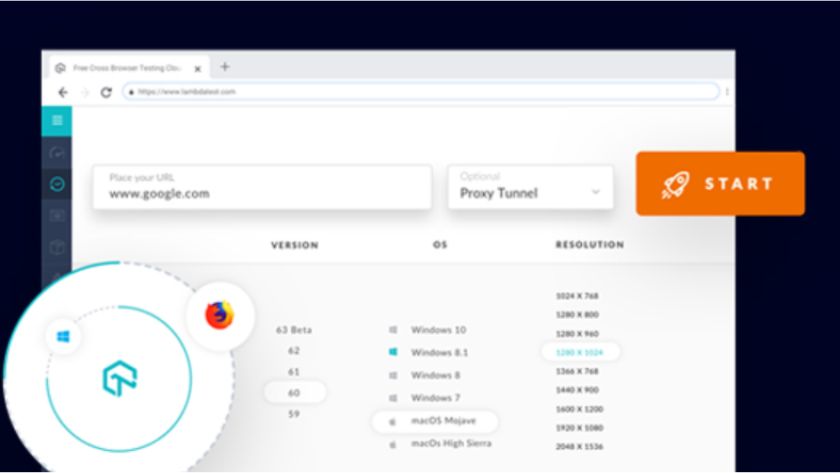Ensuring seamless and professional navigation across multiple browsers is crucial in today’s web environment. Cross-browser compatibility testing ensures the website is as efficient, whether used in one browser or another. With a multi-browser strategy in mind, this article explores the techniques for effective cross-browser compatibility testing.
Implementing these tactics can improve the user experience by detecting and fixing errors. Whether you’re a seasoned developer or a beginner, staying ahead of the competition and guaranteeing widespread accessibility require knowing how to test websites in different browsers.
Understanding Cross-Browser Compatibility
When a website or web application is cross-browser compatible, it functions as intended on various web browsers. Maintaining compatibility is crucial to providing a consistent user experience since different browsers read code differently. It ensures that irrespective of the browser being used, all capabilities, design components, and interactive features function flawlessly.
Some of the issues that may be noticed in the absence of cross-browser compatibility may include broken layout, functionality that does not work as intended, or some features that perform well while others perform poorly; all these can easily frustrate the user and make a bad impression of the website. Developers must validate their applications across all the inner OS browsers to ensure their site runs smoothly to a large audience and has no differences.
Challenges in Cross-Browser Testing
Cross-browser testing can be challenging for a number of reasons:
Diverse Browser Environments
It becomes difficult due to the sheer number of browsers, and it is not just Chrome, Firefox, Safari, Edge, etc., but they are now available in different versions and updates. Moreover, since mobile devices might differentiate the manner in which they handle web content from desktop browsers, they create another potential factor. It takes a lot of effort and careful preparation to ensure compatibility across all of these platforms, taking into account the wide range of user scenarios.
Varying Rendering Engines
Rendering engines vary among browsers (e.g., WebKit for Safari and Blink for Chrome). Some engines might have different ways of parsing HTML, CSS, and JavaScript and this might make the output look different. For instance, while a feature could work as expected in one browser, it might not work or would produce the wrong results in another. It calls for extensive testing and frequent modifications to bespoke code to account for the peculiarities of each rendering engine.
Differences in Browser Versions
Every browser version needs to be evaluated because updates may bring changes that impact compatibility. While some users continue to use older versions, they might not support current web standards, necessitating fallback options to keep functionality. For developers, maintaining compatibility throughout this spectrum and monitoring the most popular versions is a constant problem.
Benefits of Cross-Browser Compatibility Testing
Cross-browser compatibility testing offers several benefits:
● Improved User Experience
A consistent browsing experience increases user engagement and happiness. Users are more likely to have a good experience and come back to your website in the future when they can count on it to look and work consistently across various browsers. Consistency fosters loyalty and trust, which raises engagement levels and may even boost conversions.
● Increased Reach and Accessibility
Ensure that your site is compatible so that it can be viewed by a broader clientele of Browsers used by people. As a result, you can expand the audience of frequent visitors to your website and follow the results of new markets and segments appealing to different target niches. It is an excellent practice regarding accessibility standards, as it demonstrates that every person, whether they are using a browsing environment or not, should have the same access to the information and services of this website.
● Improved Website Performance
Testing frequently aids in finding and resolving problems that may affect performance and guarantees a positive user experience. You can avoid potential disruptions like damaged layouts, non-functional features, or poor loading times by taking care of compatibility issues as soon as they arise. In addition to increasing customer satisfaction, this proactive maintenance strategy boosts the overall performance of the website, which can have a favorable effect on user engagement metrics and search engine results.
● Cost Savings
An initial investment in cross-browser compatibility testing can result in long-term cost reductions. Early on in the development phase, compatibility concerns can be found and fixed to save money on later, expensive rework and debugging.
Furthermore, making sure that your website works correctly in all browsers lessens the need for continuous support and maintenance, freeing up resources that may be used for other vital projects.
● Maintaining Brand Reputation
A well-functioning website across all browsers enhances the perception of your company. Being consistent not only in the design but also in the overall user experience provides a sense of skill and attention to detail that can help change how your audience perceives your business. In contrast, the site may cause a lot of compatibility issues, which may make people miserable and give a wrong impression of your company. It will be advisable to ensure that cross-browser compatibility testing is done with utmost priority if you do not wish to compromise the reputation of the company and its online image.
Setting Up a Cross-Browser Testing Environment
Identifying Target Browsers
Give the most importance to the browsers your audience uses most frequently based on facts about browser usage.
Selecting Testing Tools
Select automated or manual testing technologies like LambdaTest and Selenium based on your needs.
Configuring the Test Environment
Configure your testing environment to replicate how users visit your website in the real world.
Manual Testing Techniques
Professionals in quality assurance (QA) employ manual testing procedures to assess software programs by hand rather than using automated testing tools. These methods entail methodical procedures to guarantee that the software satisfies predetermined specifications and operates as intended. The following are a few typical manual testing methods:
1. Functional Testing
Verify that every feature, including buttons, forms, and navigation, functions as it should in all browser versions. It entails verifying that form submissions, user interactions, and navigation routes operate as planned and provide the desired results. Verifying error handling procedures is another aspect of functional testing that guarantees users receive the proper feedback when errors or incorrect inputs occur.
2. Visual Testing
Check for consistency in layout and style to ensure that all elements are correctly aligned and styled. Visual testing also involves examining how your website looks on various browsers to find any differences in layout, spacing, font sizes, or color schemes. It also involves assessing multimedia components, graphics, and icons to ensure that they appear properly and improve the website’s overall aesthetics.
3. Responsiveness Testing
Ensure that your layout of the website is flexible so that it can fit the format of any screen of any size and a specific resolution. Yet again, this has to be done using a range of devices, including desktop computers, laptops, tablets, and smartphones, in order to realize a site that will offer the best possible viewing experience across all these categories of devices. Testing for responsiveness also requires making sure that items move and that font sizes and picture resolutions are optimized for a base width without blurring, becoming pixelated, or becoming difficult to read when expanded or contracted.
Best Practices for Cross-Browser Testing
In order to make sure that a website or web application works appropriately across various web browsers and browser versions, cross-browser testing is essential. Here are some best practices to follow:
1. Prioritizing Browsers Based on User Data
To get the most out of your testing, concentrate on the browsers that your target audience uses most frequently. Determine the browsers and systems that your visitors most frequently use by looking at your website statistics or user demographic data. Give priority testing to these browsers to ensure that the bulk of your audience gets a flawless experience. But don’t write off less well-liked browsers completely since they might still make up a sizable share of your user base or prospective clients.
2. Testing Early and Often
Include testing in your development cycle to quickly identify and fix problems. To find compatibility issues and fix them before they become more significant difficulties, begin testing as early in the development process as possible. Regular testing facilitates iterative changes and helps maintain consistency throughout the development lifecycle. Making cross-browser testing a regular procedure can help you make sure that your website works with a variety of browsers and versions.
3. Continuous Deployment and Integration (CI/CD)
For automated and continuous testing, incorporate cross-browser testing into your CI/CD workflow. By automating the testing process and integrating it with your development workflow, you can swiftly detect incompatibilities and guarantee consistent outcomes across various contexts. By adding cross-browser testing to your continuous integration and delivery pipeline, you may expedite deployment and identify regressions early on. This method helps you retain the dependability and quality of your online applications while increasing efficiency and lowering manual labor.
4. Utilizing Cloud-Based Testing Platforms
Utilize cloud-based testing solutions such as LambdaTest to replicate different browser and device configurations without requiring a lot of gear or setup. These platforms provide an affordable and scalable way to test applications on many devices, operating systems, and browsers.
With LambdaTest, you can conduct thorough cross-browser testing and recreate real-world situations by accessing virtual environments in the cloud. It eliminates the logistical constraints involved with maintaining physical testing infrastructure.
Apart from its accessibility and scalability, LambdaTest offers an easy-to-use interface and an array of capabilities that facilitate the testing procedure. With capabilities like responsive testing, automation testing, and snapshot testing, LambdaTest enables developers and quality assurance specialists to find and fix cross-browser compatibility problems quickly.
Furthermore, cross-browser testing can be easily integrated into the development workflow thanks to LambdaTest’s connections with well-known CI/CD technologies, guaranteeing the continuous delivery of high-caliber online applications.
5. Documenting and Reporting Issues
Any problems with cross-browser compatibility that arise during testing should be thoroughly documented and reported. Write thorough bug reports that include details about the operating system, browser version, how to reproduce the issue, and any screenshots or videos that show the problem. Prioritize topics according to their seriousness and possible influence on users, and make sure to explain each one’s significance in detail. Issues can be tracked and documented to help guarantee that they are resolved promptly and stop happening in later editions.
Conclusion
To sum up, cross-browser compatibility is essential for providing a flawless user experience and upholding a good reputation online. Developers can minimize potential problems by implementing efficient testing techniques and comprehending the difficulties presented by different browser contexts, rendering engines, and browser versions.
Cross-browser compatibility testing has several advantages, from better user experience and expanded reach to financial savings and improved company reputation. Developers may assure consistent performance across browser environments and streamline the testing process by using cloud-based testing platforms like LambdaTest, testing early and often, integrating testing into CI/CD workflows, and prioritizing browsers based on user data.
In addition, using automated testing in conjunction with manual testing methods, including responsiveness, visual, and functional testing, can help find and fix compatibility problems quickly. Properly documenting and reporting issues during testing is crucial for tracking and quickly resolving them.
Browser compatibility is increasingly essential in website development in the complex world of digital appliances, where customers demand the site to work across several browsers or tools while using various gadgets. Web developers can assure users that the application of such guidelines and specifications will render the website highly reliable and consistent, hence boosting the chances of increased user engagement, loyalty, and trust.